Understanding the Importance of Goals in Google Analytics
Welcome to the world of Google Analytics! If you’re new to this powerful tool, you may be wondering what all the fuss is about when it comes to setting goals. Well, let me tell you, goals are the secret sauce that can take your website analysis to the next level. They are like the compass that guides you towards success in the online world.
So, what exactly are goals in Google Analytics? In simple terms, goals are specific actions or outcomes that you want your website visitors to complete. These actions could be anything from making a purchase, signing up for a newsletter, or filling out a contact form. By setting up goals, you can track and measure how well your website is performing in terms of achieving these desired outcomes.
Now, you might be thinking, “Why should I bother setting goals? Can’t I just look at my website traffic and call it a day?” Well, my friend, let me tell you why goals are so important. Without goals, you’re just looking at numbers and statistics without any context. It’s like trying to navigate a maze blindfolded. Sure, you might stumble upon the exit eventually, but wouldn’t it be easier if you had a clear path to follow?
Goals provide that clear path. They give you insights into how well your website is performing in terms of driving conversions and achieving your business objectives. By setting goals, you can identify areas for improvement, optimize your website, and ultimately increase your chances of success.
But wait, there’s more! Goals in Google Analytics also allow you to segment your data and analyze the performance of different user groups. For example, you can set up goals to track how well your website is converting visitors from different traffic sources, such as organic search, social media, or paid advertising. This information can help you make informed decisions about where to allocate your marketing budget and resources.
Now that you understand the importance of goals, let’s talk about how to set them up in Google Analytics. Don’t worry, it’s not as complicated as it sounds. Google Analytics provides a user-friendly interface that allows you to create and configure goals with just a few clicks.
Before you start setting up goals, it’s important to have a clear understanding of what you want to achieve. Ask yourself, “What actions do I want my website visitors to take?” Once you have a list of desired outcomes, you can start creating goals in Google Analytics.
There are different types of goals you can set up, depending on the actions you want to track. For example, if you want to track purchases on your e-commerce website, you can set up a “Destination” goal that tracks when visitors reach the order confirmation page. If you want to track newsletter sign-ups, you can set up a “Event” goal that tracks when visitors submit the sign-up form.
Once you’ve defined your goal type, you can configure additional settings, such as the goal value, the funnel visualization, and the conversion window. These settings allow you to customize your goals and track them in a way that aligns with your business objectives.
Now that you have your goals set up, it’s time to start tracking goal conversions. Google Analytics will automatically start collecting data on how many visitors are completing your goals and provide you with real-time updates. This information is invaluable for understanding how well your website is performing and identifying areas for improvement.
So, there you have it – a brief introduction to the importance of goals in Google Analytics. Setting goals is like having a roadmap to success. It allows you to measure your progress, make data-driven decisions, and ultimately achieve your business objectives. So, what are you waiting for? Start setting goals in Google Analytics today and take your website analysis to the next level!
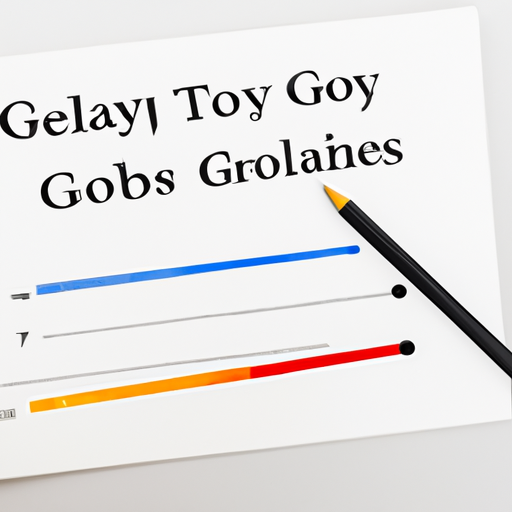
Understanding the Importance of Goals in Google Analytics
So, you’ve set up your website and you’re ready to start tracking your visitors and their behaviors. But how do you know if your website is actually achieving its objectives? This is where goals in Google Analytics come into play.
Goals are an essential component of Google Analytics as they allow you to measure the success of your website and track specific actions that are important to your business. Whether it’s making a purchase, filling out a contact form, or signing up for a newsletter, goals help you understand how well your website is performing and if it’s meeting your desired outcomes.
But why are goals so important? Well, they provide you with valuable insights into your website’s performance and help you make data-driven decisions to improve your online presence. By setting up goals, you can:
- Measure Conversions: Goals allow you to track the number of conversions happening on your website. A conversion can be any action that you consider valuable, such as a purchase or a lead. By tracking conversions, you can determine the effectiveness of your marketing campaigns and identify areas for improvement.
- Evaluate User Engagement: Goals help you understand how engaged your website visitors are. By tracking actions like time spent on page, number of pages visited, or video views, you can gauge the level of interest and engagement of your audience. This information can help you optimize your website’s content and user experience.
- Identify Conversion Paths: Goals allow you to see the path that users take before converting. This means you can identify the channels, campaigns, and pages that are driving the most conversions. By understanding these conversion paths, you can allocate your resources and marketing efforts more effectively.
- Optimize Marketing Campaigns: Goals provide you with insights into the performance of your marketing campaigns. By tracking conversions and engagement metrics, you can determine which campaigns are driving the most valuable traffic to your website. This information allows you to optimize your campaigns and allocate your budget to the most effective channels.
Now that you understand the importance of goals in Google Analytics, let’s dive into how you can set them up.
Setting up goals in Google Analytics is a straightforward process. First, you need to access your Google Analytics account and navigate to the Admin section. From there, select the appropriate view and click on “Goals” under the View column.
Next, click on the “+ New Goal” button to create a new goal. Google Analytics provides you with several goal templates to choose from, such as revenue, acquisition, inquiry, and engagement. Select the template that best aligns with your business objectives, or choose the “Custom” option to create a goal from scratch.
Once you’ve selected a template or created a custom goal, you’ll need to configure the details of your goal. This includes setting a goal name, selecting a goal type, and defining the specific conditions for goal completion. For example, if your goal is to track purchases, you can set the condition as a specific URL or a specific event.
After configuring the details, you can verify your goal setup using the “Verify this Goal” option. This allows you to see if your goal is tracking properly before saving it.
Once your goal is saved, Google Analytics will start tracking the specified actions and provide you with valuable data to measure your website’s performance. You can view goal data in various reports, such as the Conversions report, to monitor and analyze the performance of your goals.
Remember, setting up goals in Google Analytics is an ongoing process. It’s important to regularly monitor and analyze your goal performance to identify areas for improvement and make data-driven decisions. By optimizing and adjusting your goals, you can continuously improve your website’s performance and achieve your desired outcomes.
So, don’t underestimate the power of goals in Google Analytics. They are the key to understanding your website’s success and making informed decisions to drive your business forward.
Setting up goals in Google Analytics
So, you’ve got your website up and running, and you’re ready to start tracking its performance. But how do you know if your website is actually helping you achieve your business objectives? That’s where goals in Google Analytics come in.
Setting up goals in Google Analytics allows you to track specific actions or events on your website that are important to your business. These goals can be anything from making a purchase to filling out a contact form or even spending a certain amount of time on a specific page.
But why are goals so important in Google Analytics? Well, they provide you with valuable insights into how well your website is performing and whether it’s helping you achieve your desired outcomes. Without goals, you’re essentially flying blind and relying on guesswork to determine the success of your website.
So, how do you go about setting up goals in Google Analytics? It’s actually quite simple. Here’s a step-by-step guide to get you started:
- First, log in to your Google Analytics account and navigate to the Admin section.
- Under the View column, click on “Goals.”
- Click on the “+ New Goal” button to create a new goal.
- Give your goal a name that clearly describes the action or event you want to track. For example, if you want to track purchases, you could name your goal “Completed Purchase.”
- Choose the type of goal you want to set up. Google Analytics offers several goal types, including destination, duration, pages/screens per session, and event. Select the one that best aligns with your desired outcome.
- Configure the details of your goal based on the type you selected. For example, if you chose the destination goal type, you’ll need to enter the URL of the page that signifies a completed goal, such as the thank you page after a purchase.
- Set a value for your goal if applicable. This allows you to assign a monetary value to each conversion and track the revenue generated by your website.
- Save your goal, and you’re all set!
Once you’ve set up your goals, Google Analytics will start tracking the conversions for you. But how do you know if your goals are actually being met? That’s where goal conversions come in.
Goal conversions are the number of times a user completes a goal on your website. You can view this data in the “Conversions” section of Google Analytics, which provides you with valuable insights into how well your website is performing in terms of achieving your desired outcomes.
But don’t just stop at monitoring your goal conversions. Take the time to analyze the data and identify patterns or trends. Are certain pages or events leading to more conversions? Are there any bottlenecks in the conversion process that need to be addressed? Use this information to optimize and adjust your goals for better results.
Remember, setting up goals in Google Analytics is not a one-time task. It’s an ongoing process that requires regular monitoring and adjustment. Keep an eye on your goal performance and make tweaks as needed to ensure your website is helping you achieve your business objectives.
So, what are you waiting for? Start setting up goals in Google Analytics today and gain valuable insights into the performance of your website. Happy tracking!
IV. Defining goal types and configurations
Now that you understand the importance of goals in Google Analytics, it’s time to dive into the exciting world of goal types and configurations. This is where the magic happens, my friend!
When it comes to setting up goals in Google Analytics, you have several options to choose from. Each goal type serves a different purpose and can provide valuable insights into your website’s performance. Let’s take a closer look at some of the most common goal types:
1. Destination Goals
Destination goals are perfect for tracking specific pages that users visit on your website. For example, if you have a “Thank You” page that users land on after completing a purchase or filling out a contact form, you can set up a destination goal to track how many users reach that page. This can help you measure the effectiveness of your conversion funnel and identify any potential bottlenecks.
2. Duration Goals
Duration goals allow you to track how long users spend on your website. This can be particularly useful if you want to measure engagement or determine if users are spending enough time on your site to consume your content. For example, if you run a blog and want to ensure that users are spending at least five minutes reading your articles, you can set up a duration goal to track this.
3. Pages/Screens per Session Goals
Pages/Screens per Session goals help you understand how many pages or screens users view during a single session. This metric can give you insights into user behavior and engagement. For instance, if you have an e-commerce website and want to encourage users to explore more products, you can set up a pages/screens per session goal to track if users are browsing multiple product pages.
4. Event Goals
Event goals allow you to track specific interactions on your website, such as button clicks, video plays, or form submissions. This can be incredibly valuable if you have important actions that you want users to take. For example, if you have a “Sign Up” button on your homepage, you can set up an event goal to track how many users click on it. This can help you measure the effectiveness of your call-to-action and identify any areas for improvement.
Once you’ve chosen the goal type that best aligns with your objectives, it’s time to configure it in Google Analytics. This involves setting up the specific parameters for each goal, such as the destination URL, duration threshold, or event details. Google Analytics provides a user-friendly interface that makes this process a breeze.
Remember, when configuring your goals, it’s important to be specific and precise. Make sure to choose meaningful and relevant URLs, set realistic duration thresholds, and accurately define the events you want to track. This will ensure that your goals provide accurate and actionable data.
Now that you’ve set up your goals, it’s time to sit back, relax, and let Google Analytics do its magic. The platform will start tracking goal conversions and providing you with valuable insights into your website’s performance.
But don’t just stop there! Monitoring and analyzing your goal performance is crucial for ongoing optimization. Keep a close eye on your goal conversion rates, identify any trends or patterns, and make data-driven decisions to improve your website’s performance.
Remember, goals are not set in stone. As your business evolves and your objectives change, you may need to adjust your goals accordingly. Don’t be afraid to experiment, test different configurations, and optimize your goals for better results.
So, my friend, go forth and conquer the world of goal types and configurations in Google Analytics. Use the power of data to unlock valuable insights and take your website’s performance to new heights. Happy tracking!
Tracking Goal Conversions in Google Analytics
So, you’ve set up your goals in Google Analytics and now you’re wondering how to track their conversions. Well, you’re in the right place! Tracking goal conversions is an essential step in understanding the success of your website and marketing efforts. Let’s dive in and explore how you can effectively monitor and analyze your goal performance.
1. Use the Conversions Overview Report
Google Analytics provides a handy Conversions Overview Report that gives you a high-level view of your goal conversions. This report shows you the number of conversions, conversion rate, and the value of each conversion. It also allows you to compare different goals and see which ones are performing better. Keep an eye on this report regularly to stay updated on your goal conversions.
2. Dig Deeper with the Goal URLs Report
If you want to get more granular insights into your goal conversions, the Goal URLs Report is your go-to. This report shows you the specific URLs that led to goal completions. By analyzing this data, you can identify the pages or actions that are driving the most conversions. This information can help you optimize your website and marketing strategies to further increase your goal conversions.
3. Utilize the Reverse Goal Path Report
The Reverse Goal Path Report is a powerful tool that shows you the steps users took before completing a goal. This report helps you understand the user journey and identify any roadblocks or bottlenecks that may be hindering goal conversions. By identifying these obstacles, you can make necessary adjustments to improve the user experience and increase your conversion rates.
4. Set Up Custom Alerts
Google Analytics allows you to set up custom alerts that notify you when certain goal conversion metrics reach a specified threshold. This feature is incredibly useful for staying on top of your goal performance and taking immediate action if something goes wrong. For example, if your goal conversion rate suddenly drops significantly, you can investigate the issue and make necessary changes to get back on track.
5. Leverage Segmentation
Segmentation is a powerful feature in Google Analytics that allows you to divide your data into specific groups based on various criteria. By segmenting your goal conversions, you can gain deeper insights into different user behaviors and demographics. This information can help you tailor your marketing strategies and optimize your website to better cater to the needs and preferences of your target audience.
6. A/B Testing for Goal Optimization
A/B testing is a proven method for optimizing your goals and increasing conversions. By creating multiple versions of a webpage or marketing campaign and testing them against each other, you can identify which variation performs better in terms of goal conversions. This data-driven approach allows you to make informed decisions and continuously improve your goal performance.
Remember, tracking goal conversions is an ongoing process. It’s important to regularly monitor and analyze your goal performance to identify areas for improvement and make data-driven decisions. By leveraging the various reports and features in Google Analytics, you can gain valuable insights and optimize your goals for better results. So, dive into your analytics dashboard and start tracking those conversions!
VI. Monitoring and analysing goal performance
So, you’ve set up your goals in Google Analytics and now it’s time to see how they’re performing. Monitoring and analyzing goal performance is crucial for understanding the effectiveness of your website and marketing efforts. It allows you to make data-driven decisions and optimize your goals for better results. Let’s dive into the process of monitoring and analyzing goal performance in Google Analytics.
1. Accessing goal reports
To start monitoring your goals, log in to your Google Analytics account and navigate to the “Conversions” tab. Here, you’ll find a section called “Goals” where you can access various reports related to your goals.
2. Goal completion overview
The first report you’ll see is the “Goal Completion Overview.” This report provides a high-level view of how your goals are performing. It shows you the total number of goal completions, the conversion rate, and the value of each goal completion. This information gives you a quick snapshot of your goal performance.
3. Goal conversion rate
The next report you should pay attention to is the “Goal Conversion Rate” report. This report breaks down the conversion rate for each individual goal. It allows you to identify which goals are performing well and which ones may need some optimization. By analyzing the conversion rates, you can prioritize your efforts and focus on improving the goals with lower conversion rates.
4. Goal funnel visualization
Another valuable report is the “Goal Funnel Visualization.” This report shows you the step-by-step journey that users take to complete a goal. It helps you identify any bottlenecks or drop-off points in the conversion process. By understanding where users are abandoning the goal, you can make necessary adjustments to improve the user experience and increase goal completions.
5. Goal flow report
The “Goal Flow” report provides a visual representation of how users navigate through your website to complete a goal. It shows you the paths users take and the number of conversions at each step. This report is particularly useful for identifying the most common paths to goal completion and optimizing your website’s navigation and content accordingly.
6. Segmenting goal performance
Google Analytics allows you to segment your goal performance data based on various dimensions, such as traffic source, device, location, and more. By segmenting your data, you can gain deeper insights into how different segments of your audience are interacting with your website and completing goals. This information can help you tailor your marketing strategies and optimize your goals for specific segments.
7. Setting up custom alerts
To stay on top of your goal performance, you can set up custom alerts in Google Analytics. These alerts will notify you when certain goal metrics exceed or fall below a specified threshold. Custom alerts are a great way to proactively monitor your goals and take immediate action if any issues arise.
Remember, monitoring and analyzing goal performance is an ongoing process. It’s important to regularly review your goal reports, track any changes, and make adjustments as needed. By continuously optimizing your goals, you can improve your website’s performance and drive more conversions.
So, start digging into your goal reports in Google Analytics and uncover valuable insights that will help you achieve your business objectives. Happy analyzing!
VII. Optimizing and Adjusting Goals for Better Results
Now that you have set up your goals in Google Analytics and started tracking their performance, it’s time to take things to the next level. Optimizing and adjusting your goals can help you improve your website’s performance and achieve even better results. Here are some tips to help you get started:
1. Review and analyze goal data
Regularly review and analyze the data related to your goals. Look for patterns, trends, and insights that can help you understand how users are interacting with your website and whether your goals are aligned with their behavior. This analysis can provide valuable information for optimizing your goals.
Pay attention to metrics such as conversion rates, completion times, and drop-off points. Identify any bottlenecks or areas where users are abandoning the goal process. This will help you pinpoint areas for improvement and make data-driven decisions.
2. Test different goal configurations
Don’t be afraid to experiment with different goal configurations. Google Analytics offers various options for setting up goals, including destination, duration, pages/screens per session, and event goals. Test different combinations and see which ones yield the best results for your website.
For example, if you have an e-commerce website, you can set up a destination goal for the “thank you” page that appears after a successful purchase. Alternatively, you can set up an event goal to track specific actions, such as adding items to the cart or signing up for a newsletter.
3. Set realistic and meaningful goals
When setting up goals, it’s important to set realistic and meaningful targets. Don’t aim for the moon if you know it’s not feasible for your website or business. Instead, focus on goals that align with your objectives and provide value to your users.
For example, if your website is a blog, your goals could be to increase the number of newsletter sign-ups or to improve the average time spent on the site. These goals are specific, measurable, achievable, relevant, and time-bound (SMART), making them more meaningful and actionable.
4. Optimize your website for goal completion
Make sure your website is optimized for goal completion. Remove any barriers or obstacles that may prevent users from completing the desired actions. This can include improving website navigation, simplifying forms, or enhancing the overall user experience.
Consider conducting user testing or gathering feedback from your audience to identify any pain points or areas for improvement. By addressing these issues, you can increase the likelihood of users completing your goals and achieving better results.
5. Continuously monitor and adjust goals
Goal optimization is an ongoing process. Continuously monitor and adjust your goals based on the data and insights you gather. Keep an eye on changes in user behavior, market trends, and industry best practices to ensure your goals remain relevant and effective.
Regularly revisit your goals and make necessary adjustments to keep up with the evolving needs and expectations of your audience. This will help you stay ahead of the competition and maximize the impact of your goals.
Remember, goal optimization is not a one-time task. It requires constant monitoring, testing, and adjustment to ensure you’re getting the best possible results. By following these tips and staying proactive, you’ll be well on your way to achieving your goals and driving success with Google Analytics.
