Introduction
Hey there! Are you using Google Ads to promote your business? If so, you’re probably wondering how effective your ads are and if they’re bringing in a good return on investment (ROI). Well, you’ve come to the right place! In this article, we’ll dive into the world of ROI in Google Ads and show you how to measure and optimize it for maximum success.
Now, you might be wondering, what exactly is ROI? ROI stands for Return on Investment, and it’s a metric that helps you understand the profitability of your advertising campaigns. In simple terms, it tells you how much money you’re making for every dollar you spend on ads.
Setting up Conversion Tracking is the first step in measuring your ROI. Conversion tracking allows you to track the actions that users take on your website after clicking on your ads. These actions could be purchases, sign-ups, or any other valuable actions that align with your business goals.
Calculating ROI in Google Ads is a straightforward process. All you need to do is divide your total revenue by your total ad spend and multiply the result by 100. This will give you your ROI percentage. For example, if you made $500 in revenue from your ads and spent $100 on them, your ROI would be 500%.
Once you have your ROI calculated, it’s time to analyze the metrics. Google Ads provides you with a wealth of data to help you understand the performance of your ads. Some key metrics to look out for include click-through rate (CTR), conversion rate, cost per conversion, and average order value. These metrics will give you insights into how well your ads are performing and where you can make improvements.
Optimizing your ROI in Google Ads is an ongoing process. There are several strategies you can employ to improve your ROI, such as refining your targeting, optimizing your ad copy, and testing different bidding strategies. It’s important to constantly monitor and adjust your campaigns based on the data you collect to ensure you’re getting the most out of your ad spend.
In conclusion, understanding and optimizing ROI in Google Ads is crucial for the success of your advertising campaigns. By setting up conversion tracking, calculating your ROI, analyzing the metrics, and optimizing your campaigns, you can ensure that you’re getting the best possible return on your ad spend. So, go ahead and dive into the world of ROI in Google Ads – your business will thank you for it!
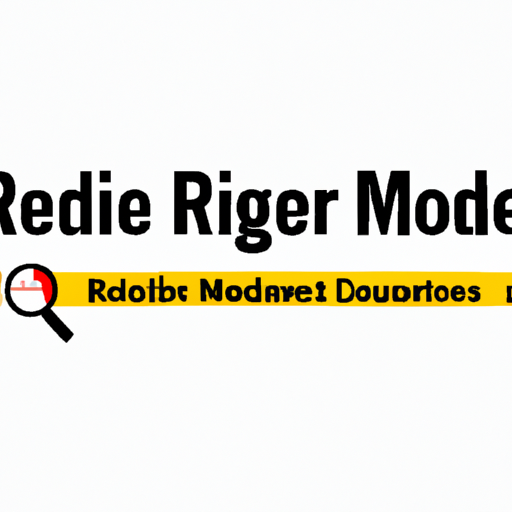
Understanding ROI in Google Ads
So, you’ve decided to dive into the world of Google Ads to promote your business. That’s a smart move! Google Ads can be a powerful tool to drive traffic and increase conversions. But how do you know if your ads are actually making a difference? That’s where ROI, or Return on Investment, comes in.
ROI is a metric that helps you measure the profitability of your advertising campaigns. It tells you how much money you’re making for every dollar you spend on ads. In other words, it helps you determine if your ads are worth the investment.
Setting up Conversion Tracking
Before you can calculate your ROI, you need to set up conversion tracking in your Google Ads account. Conversion tracking allows you to track specific actions that users take on your website, such as making a purchase or filling out a contact form. By tracking these conversions, you can see which ads and keywords are driving the most valuable actions.
To set up conversion tracking, you’ll need to add a small snippet of code to your website. This code will track when a user completes a conversion and send that information back to your Google Ads account. It’s a simple process, but it’s crucial for accurately measuring your ROI.
Calculating ROI in Google Ads
Once you have conversion tracking set up, calculating your ROI is relatively straightforward. The formula for ROI is:
ROI = (Revenue – Cost) / Cost
Let’s say you spent $500 on Google Ads in a month and generated $1,000 in revenue from those ads. Plugging those numbers into the formula, your ROI would be:
ROI = ($1,000 – $500) / $500 = 1
An ROI of 1 means that for every dollar you spent on ads, you made one dollar in revenue. Anything above 1 is considered a positive ROI, meaning you’re making more money than you’re spending on ads.
Analysing ROI Metrics
Calculating your overall ROI is important, but it’s also essential to dig deeper and analyze specific ROI metrics. For example, you can calculate the ROI for individual campaigns, ad groups, or keywords. This allows you to identify which areas of your advertising strategy are performing well and which ones need improvement.
By analyzing your ROI metrics, you can make data-driven decisions to optimize your Google Ads campaigns. You might discover that certain keywords are driving a high ROI, so you can allocate more budget to those keywords. Or you might find that a particular campaign is underperforming, so you can make adjustments to improve its ROI.
Optimizing ROI in Google Ads
Optimizing your ROI in Google Ads is an ongoing process. It requires constant monitoring, testing, and tweaking. Here are a few tips to help you improve your ROI:
- Continuously analyze your data and make data-driven decisions.
- Experiment with different ad formats, headlines, and calls-to-action to see what resonates with your audience.
- Optimize your landing pages to improve conversion rates.
- Use negative keywords to filter out irrelevant traffic.
- Regularly review and adjust your bids to ensure you’re getting the most value for your money.
Conclusion
Understanding and optimizing your ROI in Google Ads is crucial for running successful advertising campaigns. By setting up conversion tracking, calculating your ROI, analyzing your metrics, and making data-driven decisions, you can maximize the profitability of your ads. So, get started today and watch your business grow!
Setting up Conversion Tracking
So, you’ve set up your Google Ads campaign and you’re ready to start driving traffic to your website. But how do you know if your ads are actually generating results? That’s where conversion tracking comes in.
Conversion tracking is a powerful tool that allows you to track the actions that users take on your website after clicking on your ads. This could be anything from making a purchase to filling out a contact form. By setting up conversion tracking, you can see which ads are driving the most valuable actions and optimize your campaign accordingly.
Here’s how you can set up conversion tracking in Google Ads:
- Define your conversion actions: Before you can start tracking conversions, you need to decide what actions you want to track. This could be a purchase, a sign-up, a download, or any other action that is valuable to your business.
- Create a conversion action: Once you’ve defined your conversion actions, you can create them in your Google Ads account. Go to the “Tools & Settings” menu, select “Conversions,” and click on the blue plus button to create a new conversion action. Follow the prompts to set up the details of your conversion action, such as the name, value, and tracking method.
- Add the conversion tracking code: After creating your conversion action, Google Ads will provide you with a snippet of code that you need to add to the webpage where the conversion takes place. This code will track when a user completes the desired action and attribute it to the corresponding ad click.
- Test your conversion tracking: Once you’ve added the conversion tracking code to your website, it’s important to test it to ensure that it’s working correctly. You can use the Google Ads Tag Assistant Chrome extension to check if the code is firing properly and tracking conversions.
By setting up conversion tracking, you’ll be able to see valuable data about the performance of your ads. You’ll be able to see which keywords, ads, and campaigns are driving the most conversions, allowing you to make data-driven decisions to optimize your campaign for better ROI.
It’s important to note that conversion tracking requires a sufficient volume of data to provide accurate insights. If you’re just starting out with Google Ads or if your website has low traffic, it may take some time to gather enough data to make informed decisions. However, once you have enough data, conversion tracking can be a game-changer for your campaign optimization.
Remember, the key to successful conversion tracking is to define the right conversion actions for your business and to regularly analyze the data to make informed decisions. Don’t be afraid to experiment and make adjustments to your campaign based on the insights you gather from conversion tracking.
So, what are you waiting for? Start setting up conversion tracking in your Google Ads account today and unlock the power of data-driven optimization for better ROI!
Calculating ROI in Google Ads
So, you’ve set up your Google Ads campaign and you’re ready to start driving traffic to your website. But how do you know if your ads are actually generating a return on investment (ROI)? Calculating ROI in Google Ads is essential for understanding the effectiveness of your advertising efforts and making informed decisions about your campaign.
Calculating ROI is a straightforward process that involves comparing the revenue generated from your ads to the cost of running those ads. Here’s a step-by-step guide to help you calculate your ROI in Google Ads:
- Track your conversions: Before you can calculate your ROI, you need to set up conversion tracking in your Google Ads account. Conversion tracking allows you to track specific actions that users take on your website, such as making a purchase or filling out a contact form. By tracking these conversions, you can attribute revenue to your ads and measure their impact on your business.
- Calculate your revenue: Once you have conversion tracking set up, you can calculate the revenue generated from your ads. This involves assigning a value to each conversion, based on the average order value or lifetime customer value. For example, if your average order value is $50 and you’ve had 10 conversions, your total revenue would be $500.
- Determine your ad spend: Next, you need to determine how much you’ve spent on your ads during the same period. This includes the cost per click (CPC) for each ad, as well as any additional costs such as ad management fees. Let’s say you’ve spent $200 on your ads.
- Calculate your ROI: To calculate your ROI, simply subtract your ad spend from your revenue and divide the result by your ad spend. Then, multiply the result by 100 to get a percentage. Using the previous example, your ROI would be (($500 – $200) / $200) * 100 = 150%. This means that for every dollar you’ve spent on ads, you’ve generated $1.50 in revenue.
Calculating your ROI in Google Ads is just the first step. To truly understand the effectiveness of your campaign, you need to analyze your ROI metrics and make data-driven decisions. Here are a few key metrics to consider:
- Conversion rate: This metric measures the percentage of users who complete a desired action on your website, such as making a purchase. A high conversion rate indicates that your ads are effectively driving qualified traffic to your site.
- Cost per conversion: This metric calculates the average cost of acquiring a conversion. A low cost per conversion means that you’re getting a good return on your ad spend.
- Return on ad spend (ROAS): ROAS is another way to measure the effectiveness of your ads. It calculates the revenue generated from your ads divided by your ad spend. For example, if your ROAS is 3:1, it means that for every dollar you’ve spent on ads, you’ve generated $3 in revenue.
Once you have a clear understanding of your ROI metrics, you can start optimizing your Google Ads campaign to maximize your return on investment. Here are a few tips to help you get started:
- Refine your targeting: Take a close look at your audience targeting settings and make sure you’re reaching the right people. Refining your targeting can help you attract qualified leads and improve your conversion rate.
- Optimize your ad copy: Test different ad variations to see which ones resonate best with your audience. A compelling ad copy can increase click-through rates and drive more conversions.
- Monitor your keywords: Keep an eye on your keyword performance and make adjustments as needed. Adding negative keywords and optimizing your bids can help you improve your ad relevancy and reduce wasted ad spend.
In conclusion, calculating ROI in Google Ads is crucial for measuring the success of your advertising efforts. By tracking your conversions, calculating your revenue and ad spend, and analyzing your ROI metrics, you can make data-driven decisions and optimize your campaign for maximum return on investment. Remember to regularly monitor and adjust your campaign to ensure continued success.
Analysing ROI Metrics
So, you’ve set up conversion tracking and calculated your ROI in Google Ads. Now it’s time to dive into the data and analyze your ROI metrics. This step is crucial in understanding the effectiveness of your advertising campaigns and making informed decisions to optimize your ROI.
1. Cost per Conversion
One of the key metrics to look at is the cost per conversion. This metric tells you how much you’re spending on average to acquire a single conversion. By comparing this cost to the value of each conversion, you can determine if your advertising efforts are cost-effective.
For example, if your average cost per conversion is $10 and the value of each conversion is $20, you’re making a $10 profit on each conversion. However, if your cost per conversion exceeds the value of each conversion, it’s time to reevaluate your campaign strategy.
2. Conversion Rate
The conversion rate is another important metric to consider. It measures the percentage of clicks that result in a conversion. A high conversion rate indicates that your ads are resonating with your target audience and driving them to take action.
To improve your conversion rate, consider optimizing your ad copy, landing pages, and targeting. A compelling and relevant message, combined with a seamless user experience, can significantly increase your conversion rate and ultimately improve your ROI.
3. Return on Ad Spend (ROAS)
ROAS is a metric that measures the revenue generated for every dollar spent on advertising. It helps you understand the profitability of your campaigns and determine if you’re getting a positive return on your investment.
To calculate ROAS, divide the total revenue generated by your ad spend. For example, if you spent $100 on ads and generated $500 in revenue, your ROAS would be 5 (500/100). A ROAS of 1 means you’re breaking even, while a ROAS greater than 1 indicates a positive return.
4. Lifetime Value (LTV)
While ROI focuses on the immediate return from your advertising efforts, it’s also important to consider the long-term value of your customers. Lifetime Value (LTV) measures the total revenue a customer generates over their lifetime as a customer.
By understanding the LTV of your customers, you can make more informed decisions about how much you’re willing to spend on acquiring new customers. If the LTV exceeds the cost of acquisition, it may be worth investing more in your advertising campaigns to attract high-value customers.
5. Return on Investment (ROI)
Finally, don’t forget to analyze your overall ROI. ROI measures the profitability of your advertising campaigns by comparing the revenue generated to the cost of advertising.
To calculate ROI, subtract your ad spend from the revenue generated and divide it by your ad spend. For example, if you spent $100 on ads and generated $500 in revenue, your ROI would be 4 (500-100/100).
Keep in mind that ROI is not a standalone metric and should be analyzed in conjunction with other metrics. It provides a holistic view of your advertising performance and helps you make data-driven decisions to optimize your campaigns.
By analyzing these ROI metrics, you can gain valuable insights into the effectiveness of your Google Ads campaigns. Use this information to identify areas for improvement, optimize your campaigns, and ultimately maximize your return on investment.
VI. Optimizing ROI in Google Ads
So, you’ve set up your Google Ads campaign, implemented conversion tracking, and calculated your ROI. Now what? It’s time to optimize your ROI and get the most out of your advertising budget. Here are some tips to help you do just that:
1. Refine your keyword targeting
Keywords are the foundation of any successful Google Ads campaign. Take a look at the keywords you’re targeting and identify any that are not performing well. Consider removing these keywords or adjusting your bids to ensure you’re getting the most bang for your buck.
On the other hand, if you have keywords that are performing exceptionally well, consider increasing your bids to maximize your ROI. Keep a close eye on your keyword performance and make adjustments as needed.
2. Improve your ad relevance
Google rewards advertisers who provide relevant and engaging ads to their audience. Take a look at your ad copy and make sure it aligns with the keywords you’re targeting. Use language that speaks directly to your target audience and highlights the benefits of your product or service.
Additionally, consider using ad extensions to provide more information and increase the visibility of your ads. Ad extensions can include additional links, phone numbers, or even customer reviews. By improving the relevance and visibility of your ads, you can increase your click-through rates and ultimately improve your ROI.
3. Optimize your landing pages
Once a user clicks on your ad, they should be directed to a landing page that is relevant to their search query. Make sure your landing pages are optimized for conversions by including clear calls-to-action, relevant content, and easy-to-use forms.
Test different landing page variations to see which ones perform the best. Use A/B testing to compare different elements such as headlines, images, and button colors. By continuously optimizing your landing pages, you can improve your conversion rates and ultimately increase your ROI.
4. Monitor your campaign performance
Don’t set up your Google Ads campaign and forget about it. It’s important to regularly monitor your campaign performance to identify any areas that need improvement.
Use the data provided by Google Ads to track your key metrics such as click-through rates, conversion rates, and cost per conversion. Look for any trends or patterns that can help you optimize your campaign further.
5. Test different ad formats
Google Ads offers a variety of ad formats, including text ads, display ads, and video ads. Test different ad formats to see which ones resonate best with your target audience.
For example, if you’re targeting a younger demographic, video ads might be more effective in capturing their attention. On the other hand, if you’re targeting professionals in a specific industry, text ads might be more appropriate.
6. Consider remarketing
Remarketing allows you to target users who have previously visited your website or interacted with your ads. By showing targeted ads to these users, you can increase brand awareness and encourage them to convert.
Set up remarketing campaigns and create ads specifically tailored to this audience. Use compelling messaging and offers to entice them to come back and complete a purchase. Remarketing can be a powerful tool to improve your ROI and increase your conversion rates.
By following these tips, you can optimize your ROI in Google Ads and get the most out of your advertising budget. Remember to continuously monitor and analyze your campaign performance to identify areas for improvement. With a little bit of effort and experimentation, you can achieve great results and grow your business.
