Google Ads
Hey there! Are you ready to take your online advertising game to the next level? Well, you’re in the right place because today we’re diving into the exciting world of Google Ads!
Google Ads is a powerful advertising platform that allows businesses of all sizes to reach their target audience and promote their products or services. Whether you’re a small business owner or a marketing professional, Google Ads can help you drive traffic, generate leads, and increase conversions.
So, how does it work? Well, Google Ads operates on a pay-per-click (PPC) model, which means you only pay when someone clicks on your ad. This makes it a cost-effective way to advertise, as you’re only paying for actual results.
Now, let’s talk about the benefits of using Google Ads. First and foremost, it gives you incredible reach. Google is the most popular search engine in the world, with billions of searches being conducted every day. By advertising on Google, you can tap into this massive audience and get your business in front of potential customers.
Another great thing about Google Ads is its targeting capabilities. You can choose who sees your ads based on factors like location, demographics, interests, and even the keywords they use in their search queries. This level of precision allows you to reach the right people at the right time, increasing the chances of conversion.
Furthermore, Google Ads provides you with valuable insights and data. You can track the performance of your campaigns, measure the success of your ads, and make data-driven decisions to optimise your advertising strategy. This data-driven approach is essential for maximising your return on investment (ROI).
Now, you might be wondering how to get started with Google Ads. Well, the first step is to set up an account. It’s a straightforward process that involves creating a Google Ads account, setting up billing information, and choosing your campaign settings.
Once your account is set up, you can start creating campaigns. But before you do that, it’s crucial to understand the different campaign types and goals. Google Ads offers various campaign types, including search campaigns, display campaigns, video campaigns, and more. Each campaign type has its own unique features and objectives, so it’s essential to choose the right one for your business.
One of the most critical aspects of running successful Google Ads campaigns is keyword research and selection. Keywords are the words or phrases that people use when searching for products or services online. By targeting the right keywords, you can ensure that your ads appear in relevant search results and attract qualified leads.
Creating effective ad copy is also crucial for driving results with Google Ads. Your ad copy should be compelling, concise, and tailored to your target audience. It should highlight the unique selling points of your business and entice users to click on your ads.
As you run your Google Ads campaigns, it’s essential to continuously optimise their performance. This involves monitoring your campaigns, making adjustments based on data and insights, and testing different strategies to improve results. Remember, optimisation is an ongoing process, and it’s crucial to stay proactive.
Lastly, tracking and measuring success is vital to understanding the impact of your Google Ads campaigns. Google Ads provides you with a range of metrics and reporting tools to help you evaluate the performance of your ads and make informed decisions moving forward.
So, there you have it – a brief introduction to Google Ads! It’s an incredibly powerful tool that can help you reach your business goals and drive success online. Stay tuned for more in-depth guides on each topic mentioned, and get ready to take your advertising game to new heights!
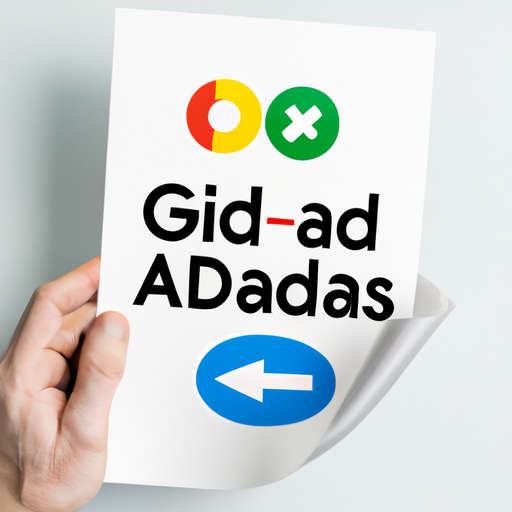
Setting up a Google Ads Account
So, you’ve decided to take your business to the next level and start advertising on Google. That’s a great move! Google Ads is a powerful platform that can help you reach your target audience and drive more traffic to your website. But before you can start running ads, you need to set up a Google Ads account. Don’t worry, it’s easier than you might think!
To get started, head over to the Google Ads website and click on the “Start Now” button. You’ll be prompted to sign in with your Google account or create a new one if you don’t have one already. Once you’re signed in, you’ll need to provide some basic information about your business, such as your website URL and the country where your business is located.
Next, you’ll be asked to choose your campaign type. Google Ads offers several different campaign types, including Search, Display, Video, Shopping, and App. Each campaign type has its own unique features and targeting options, so it’s important to choose the one that aligns with your advertising goals. If you’re not sure which campaign type to choose, you can always start with a Search campaign, as it’s the most popular and versatile option.
After selecting your campaign type, you’ll need to set your campaign goals. This is where you define what you want to achieve with your ads. Do you want to drive more website traffic? Generate leads? Increase sales? Google Ads offers a variety of goals to choose from, so take some time to think about what you want to accomplish and select the goal that best aligns with your business objectives.
Once you’ve set your campaign goals, it’s time to create your first ad group. An ad group is a collection of ads that share a common set of keywords and targeting options. It’s important to organise your ads into ad groups to ensure that they are relevant to each other and to the keywords you’re targeting. This will help improve your ad quality and increase your chances of getting clicks and conversions.
When creating your ad group, you’ll need to choose your keywords. Keywords are the words or phrases that people type into Google when searching for products or services like yours. It’s important to choose keywords that are relevant to your business and have a high search volume. Google Ads provides a keyword planner tool that can help you find the right keywords for your ads.
Finally, it’s time to create your ad copy. Your ad copy is what will appear in the search results when someone searches for one of your keywords. It’s important to create compelling and engaging ad copy that grabs the attention of your target audience and entices them to click on your ad. Make sure to highlight the unique selling points of your business and include a strong call to action.
And that’s it! You’ve successfully set up your Google Ads account. Now it’s time to monitor and optimise your campaigns to ensure that you’re getting the best possible results. But that’s a topic for another day!
III. Understanding Campaign Types and Goals
So, you’ve set up your Google Ads account and you’re ready to start advertising. But before you dive in, it’s important to understand the different campaign types and goals available to you. This will help you make informed decisions and create effective campaigns that drive results.
1. Search Campaigns
Search campaigns are the most common type of Google Ads campaign. They allow you to show your ads to people who are actively searching for keywords related to your business. This is a great way to reach potential customers who are already interested in what you have to offer.
When setting up a search campaign, you’ll need to choose relevant keywords that trigger your ads. It’s important to conduct thorough keyword research to ensure you’re targeting the right audience. Use tools like Google Keyword Planner to find popular keywords with high search volume and low competition.
- Display Campaigns
Display campaigns are a bit different from search campaigns. Instead of showing your ads on search engine results pages, display campaigns allow you to display your ads on websites that are part of the Google Display Network. This network includes millions of websites, blogs, and apps where you can reach a wide audience.
When setting up a display campaign, you’ll need to create visually appealing banner ads or text ads that will grab the attention of your target audience. It’s important to choose the right targeting options to ensure your ads are shown to the right people. You can target based on demographics, interests, and even specific websites or apps.
- Video Campaigns
If you have engaging video content, video campaigns can be a great way to promote your business. With video campaigns, you can show your ads on YouTube and across the Google Display Network. This allows you to reach a large audience and engage them with your video content.
When setting up a video campaign, you’ll need to create compelling video ads that capture the attention of viewers. Keep your ads short and to the point, and make sure to include a clear call to action. You can also target your ads based on demographics, interests, and even specific YouTube channels or videos.
- Shopping Campaigns
If you’re an e-commerce business, shopping campaigns can be a powerful tool to promote your products. With shopping campaigns, you can showcase your products directly in search results, making it easy for potential customers to find and purchase what they’re looking for.
When setting up a shopping campaign, you’ll need to create a product feed that includes information about your products, such as title, description, price, and image. This feed will be used to generate your shopping ads. It’s important to optimise your product feed and use relevant keywords to ensure your ads are shown to the right audience.
Now that you have a better understanding of the different campaign types and goals available in Google Ads, you can choose the ones that align with your business objectives. Remember to regularly monitor and optimise your campaigns to ensure you’re getting the best results. Happy advertising!
IV. Keyword Research and Selection
So, you’ve set up your Google Ads account and you’re ready to start running campaigns. But wait, how do you know which keywords to target? Keyword research and selection is a crucial step in ensuring the success of your Google Ads campaigns. Let’s dive in and explore some tips and tricks to help you find the right keywords for your business.
1. Start with your business goals
Before you begin your keyword research, it’s important to have a clear understanding of your business goals. What are you trying to achieve with your Google Ads campaigns? Are you looking to increase brand awareness, drive website traffic, or generate leads? Knowing your goals will help you narrow down your keyword choices and create more targeted campaigns.
2. Think like your customers
Put yourself in the shoes of your customers and think about the words and phrases they would use to search for your products or services. Brainstorm a list of potential keywords that are relevant to your business. For example, if you own a bakery, some keywords could be “freshly baked bread,” “birthday cakes,” or “gluten-free pastries.”
3. Use keyword research tools
Keyword research tools can be incredibly helpful in finding the right keywords for your campaigns. Google’s Keyword Planner is a great tool to start with. It provides insights into keyword search volume, competition, and suggested bid amounts. Other popular keyword research tools include SEMrush and Moz’s Keyword Explorer.
4. Focus on long-tail keywords
Long-tail keywords are longer and more specific keyword phrases that typically have lower search volume but higher conversion rates. These keywords are often less competitive and can help you target a more specific audience. For example, instead of targeting the broad keyword “shoes,” you could target the long-tail keyword “women’s running shoes for flat feet.”
5. Consider keyword match types
When selecting keywords for your campaigns, it’s important to consider keyword match types. Broad match keywords will trigger your ads to appear for a wide range of search queries, while exact match keywords will only trigger your ads for the exact search query. Using a combination of match types can help you reach a broader audience while still maintaining relevance.
6. Keep an eye on your competition
Take a look at what keywords your competitors are targeting. This can give you valuable insights into what keywords are working well in your industry. Tools like SpyFu and Ahrefs can help you analyse your competitors’ keywords and identify new opportunities for your own campaigns.
7. Regularly review and refine your keyword list
Keyword research is an ongoing process. It’s important to regularly review and refine your keyword list based on the performance of your campaigns. Keep an eye on which keywords are driving the most clicks, conversions, and revenue, and adjust your keyword strategy accordingly.
Remember, keyword research and selection is not a one-time task. It requires continuous monitoring and optimization to ensure the success of your Google Ads campaigns. By following these tips and staying up-to-date with the latest trends in your industry, you’ll be well on your way to finding the perfect keywords for your business.
Creating Effective Ad Copy
When it comes to running successful Google Ads campaigns, one of the most important factors to consider is your ad copy. Your ad copy is what will grab the attention of potential customers and entice them to click on your ad. In this section, we will explore some tips and strategies for creating effective ad copy that drives results.
1. Know Your Audience
Before you start writing your ad copy, it’s crucial to have a clear understanding of your target audience. Who are they? What are their pain points? What are they looking for? By knowing your audience inside and out, you can tailor your ad copy to resonate with them and address their specific needs.
For example, if you’re targeting busy professionals who are looking for time-saving solutions, you could highlight the convenience and efficiency of your product or service in your ad copy.
2. Use Compelling Headlines
The headline of your ad is the first thing that people will see, so it needs to be attention-grabbing. Use strong, compelling language that sparks curiosity or offers a solution to a problem. Consider using numbers or statistics to make your headline more impactful.
For example, instead of a generic headline like “Buy Our Product,” you could try something like “Save 50% on Our Best-Selling Product Today!” This headline not only grabs attention but also offers a clear benefit to the potential customer.
3. Highlight Unique Selling Points
In a competitive marketplace, it’s important to differentiate yourself from your competitors. Use your ad copy to highlight your unique selling points and what sets you apart from the rest. This could be your exceptional customer service, high-quality products, or exclusive features.
For instance, if you’re a clothing retailer, you could mention that you offer free shipping, hassle-free returns, or a wide range of sizes to cater to all body types. These unique selling points can make a big difference in attracting customers to click on your ad.
4. Include a Call-to-Action
A call-to-action (CTA) is a clear instruction that tells the reader what you want them to do next. It’s essential to include a strong CTA in your ad copy to encourage potential customers to take action. Whether it’s “Shop Now,” “Sign Up Today,” or “Get a Free Quote,” your CTA should be compelling and create a sense of urgency.
Remember to use action verbs and make your CTA stand out visually. You can use bold or capitalise the text to draw attention to it.
5. Test and Iterate
Creating effective ad copy is not a one-time task. It requires constant testing and iteration to find what works best for your audience. Experiment with different headlines, CTAs, and messaging to see which variations drive the most clicks and conversions.
Google Ads provides tools like A/B testing, where you can run multiple versions of your ad copy simultaneously and compare their performance. Use these tools to gather data and make data-driven decisions to optimise your ad copy over time.
By following these tips and strategies, you can create ad copy that captures attention, resonates with your target audience, and drives results. Remember to always keep your audience in mind, highlight your unique selling points, and test different variations to find what works best for your business.
Creating Effective Ad Copy
When it comes to running successful Google Ads campaigns, one of the most important factors to consider is your ad copy. Your ad copy is what will grab the attention of potential customers and entice them to click on your ad. In this section, we will explore some tips and strategies for creating effective ad copy that drives results.
1. Know Your Audience
Before you start writing your ad copy, it’s crucial to have a clear understanding of your target audience. Who are they? What are their pain points? What are they looking for? By knowing your audience inside and out, you can tailor your ad copy to resonate with them and address their specific needs.
For example, if you’re targeting busy professionals who are looking for time-saving solutions, you could highlight the convenience and efficiency of your product or service in your ad copy.
2. Use Compelling Headlines
The headline of your ad is the first thing that people will see, so it needs to be attention-grabbing. Use strong, compelling language that sparks curiosity or offers a solution to a problem. Consider using numbers or statistics to make your headline more impactful.
For example, instead of a generic headline like “Buy Our Product,” you could try something like “Save 50% on Our Best-Selling Product Today!” This headline not only grabs attention but also offers a clear benefit to the potential customer.
3. Highlight Unique Selling Points
In a competitive marketplace, it’s important to differentiate yourself from your competitors. Use your ad copy to highlight your unique selling points and what sets you apart from the rest. This could be your exceptional customer service, high-quality products, or exclusive features.
For instance, if you’re a clothing retailer, you could mention that you offer free shipping, hassle-free returns, or a wide range of sizes to cater to all body types. These unique selling points can make a big difference in attracting customers to click on your ad.
4. Include a Call-to-Action
A call-to-action (CTA) is a clear instruction that tells the reader what you want them to do next. It’s essential to include a strong CTA in your ad copy to encourage potential customers to take action. Whether it’s “Shop Now,” “Sign Up Today,” or “Get a Free Quote,” your CTA should be compelling and create a sense of urgency.
Remember to use action verbs and make your CTA stand out visually. You can use bold or capitalise the text to draw attention to it.
5. Test and Iterate
Creating effective ad copy is not a one-time task. It requires constant testing and iteration to find what works best for your audience. Experiment with different headlines, CTAs, and messaging to see which variations drive the most clicks and conversions.
Google Ads provides tools like A/B testing, where you can run multiple versions of your ad copy simultaneously and compare their performance. Use these tools to gather data and make data-driven decisions to optimise your ad copy over time.
By following these tips and strategies, you can create ad copy that captures attention, resonates with your target audience, and drives results. Remember to always keep your audience in mind, highlight your unique selling points, and test different variations to find what works best for your business.
VI. Optimising Campaign Performance
So, you’ve set up your Google Ads account, done your keyword research, and created some killer ad copy. Now what? It’s time to optimise your campaign performance and make sure you’re getting the most out of your advertising budget. Here are some tips to help you do just that:
1. Monitor Your Campaign Regularly
One of the keys to optimising your campaign performance is to monitor it regularly. Keep an eye on your ad performance, including click-through rates (CTR), conversion rates, and cost per conversion. By monitoring these metrics, you can identify any areas that need improvement and make the necessary adjustments.
2. Test Different Ad Variations
Don’t be afraid to experiment with different ad variations. Test different headlines, descriptions, and calls-to-action to see which ones resonate best with your target audience. By testing and tweaking your ads, you can improve their effectiveness and drive more clicks and conversions.
3. Use Ad Extensions
Ad extensions are a great way to enhance your ads and provide additional information to potential customers. They can include things like phone numbers, site links, and callouts. By utilising ad extensions, you can increase the visibility and relevance of your ads, leading to higher click-through rates and better campaign performance.
4. Optimise Your Landing Pages
Your ad copy may be compelling, but if your landing pages don’t deliver on the promises made in your ads, you’re likely to lose potential customers. Make sure your landing pages are optimised for conversions by ensuring they load quickly, have clear and concise messaging, and include a strong call-to-action. A well-optimised landing page can significantly improve your campaign performance.
5. Use Negative Keywords
Negative keywords are keywords that you don’t want your ads to show for. By using negative keywords, you can prevent your ads from appearing in irrelevant searches, saving you money and improving the quality of your traffic. Regularly review your search terms report to identify any negative keywords that should be added to your campaign.
6. Adjust Your Bids
Optimising your campaign performance also involves adjusting your bids. Keep an eye on your cost per click (CPC) and make bid adjustments based on the performance of your keywords. Increase bids for keywords that are driving conversions and decrease bids for keywords that are not performing well. By optimising your bids, you can maximise your return on investment (ROI).
7. Test Different Ad Placements
Google Ads offers various ad placements, including search network, display network, and video ads. Test different ad placements to see which ones work best for your business. You may find that certain placements drive more conversions or have a lower cost per click. By testing different ad placements, you can optimise your campaign performance and allocate your budget more effectively.
Remember, optimising your campaign performance is an ongoing process. Continuously monitor and analyse your data, make adjustments based on your findings, and test new strategies. By following these tips, you’ll be well on your way to running successful Google Ads campaigns that deliver results.
Tracking and Measuring Success
So, you’ve set up your Google Ads account, done your keyword research, and created some killer ad copy. Now what? Well, my friend, it’s time to track and measure your success! This is where the real magic happens.
Tracking and measuring the performance of your Google Ads campaigns is crucial for several reasons. First and foremost, it allows you to see if your ads are actually working and generating the desired results. Are people clicking on your ads? Are they converting into customers? These are the questions you need to answer.
But tracking and measuring success goes beyond just seeing if your ads are effective. It also helps you optimise your campaigns and make data-driven decisions. By analysing the data, you can identify trends, spot areas for improvement, and allocate your budget more effectively.
Setting up Conversion Tracking
The first step in tracking and measuring success is setting up conversion tracking. Conversion tracking allows you to see what actions people are taking after clicking on your ads. This could be making a purchase, filling out a contact form, or signing up for a newsletter.
To set up conversion tracking, you’ll need to install a small snippet of code on your website. This code will track when a conversion occurs and send that data back to your Google Ads account. It’s a relatively simple process, but if you’re not comfortable with coding, you might want to enlist the help of a developer.
Using Google Analytics
Another powerful tool for tracking and measuring success is Google Analytics. This free tool provides in-depth insights into your website’s performance, including how people are finding your site, what pages they’re visiting, and how long they’re staying.
By linking your Google Ads account with Google Analytics, you can get even more detailed data about your campaigns. You’ll be able to see which keywords are driving the most traffic, which ads are generating the most conversions, and so much more.
Monitoring Key Metrics
Now that you have conversion tracking set up and Google Analytics linked to your Google Ads account, it’s time to start monitoring key metrics. These metrics will give you a clear picture of how your campaigns are performing and where you can make improvements.
Some of the most important metrics to keep an eye on include click-through rate (CTR), conversion rate, cost per conversion, and return on ad spend (ROAS). These metrics will help you gauge the effectiveness of your ads, keywords, and overall campaign strategy.
Testing and Experimenting
Tracking and measuring success is not a one-time task. It’s an ongoing process that requires constant testing and experimenting. Don’t be afraid to try new ad copy, adjust your targeting, or test different landing pages.
By running experiments and analysing the results, you can uncover new insights and find ways to improve your campaigns. Remember, the digital advertising landscape is constantly evolving, so it’s important to stay agile and adapt to changes.
So, my friend, don’t just set up your Google Ads campaigns and forget about them. Take the time to track and measure your success. It’s the key to unlocking the full potential of your advertising efforts and achieving your business goals.
