Understanding Promoted Pins
Hey there! Are you ready to take your Pinterest game to the next level? Well, you’ve come to the right place. In this article, we’re going to dive deep into the world of Promoted Pins and how they can help boost your business on Pinterest. So, grab a cup of coffee and let’s get started!
First things first, what exactly are Promoted Pins? Well, they are a type of advertisement on Pinterest that allows you to reach a wider audience and increase your brand’s visibility. These pins look just like regular pins, but they are boosted to appear in more places across the platform, such as search results and category feeds.
Now, you might be wondering why Promoted Pins are worth your time and money. Well, let me tell you, Pinterest is not just a platform for DIY enthusiasts and recipe lovers. It’s a powerful marketing tool that can drive traffic, increase sales, and help you connect with your target audience.
According to Pinterest, 83% of users have made a purchase based on the content they discovered on the platform. That’s a pretty impressive number, right? So, by using Promoted Pins, you can tap into this engaged audience and showcase your products or services to potential customers who are actively searching for inspiration.
But before we jump into creating your first Promoted Pin campaign, let’s make sure you have all the necessary tools. To get started, you’ll need a Pinterest Business Account. If you already have a personal account, don’t worry, you can easily convert it into a business account or create a new one from scratch.
Having a Pinterest Business Account gives you access to valuable analytics and advertising features that will help you track the performance of your Promoted Pins and make data-driven decisions. Plus, it adds a professional touch to your brand’s presence on Pinterest.
Once you have your Pinterest Business Account set up, it’s time to dive into the exciting world of Promoted Pins. Creating a Promoted Pin campaign is a straightforward process that involves choosing your targeting options, designing an engaging pin, and monitoring its performance.
But wait, don’t rush into it just yet! Choosing the right targeting options is crucial for the success of your Promoted Pin campaign. You want to make sure your pins are seen by the right people at the right time. Pinterest offers a variety of targeting options, such as interests, keywords, and demographics, that allow you to narrow down your audience and reach those who are most likely to be interested in your products or services.
Now that you have your targeting options all set, it’s time to design a pin that will catch the attention of your audience. Remember, Pinterest is a visual platform, so make sure your pin is visually appealing, on-brand, and tells a story. Use high-quality images, compelling headlines, and clear calls-to-action to entice users to click on your pin and explore what you have to offer.
Once your Promoted Pin campaign is up and running, it’s important to keep an eye on its performance and make any necessary optimizations. Pinterest provides detailed analytics that allow you to track metrics such as impressions, clicks, and conversions. Use this data to identify what’s working and what’s not, and make adjustments accordingly to maximize the effectiveness of your Promoted Pins.
And there you have it! A brief overview of Promoted Pins and how they can help take your business to new heights on Pinterest. So, what are you waiting for? Start exploring the world of Promoted Pins and unlock the full potential of your brand on Pinterest!
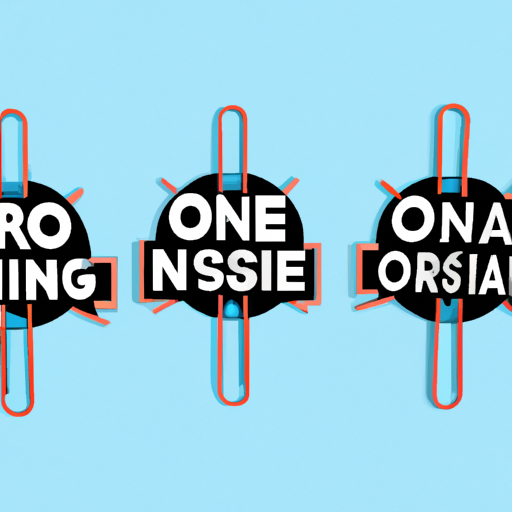
Understanding Promoted Pins
So you’ve heard about Pinterest and how it can be a great platform for businesses to showcase their products and services. But have you ever wondered how some pins seem to get more visibility than others? Well, that’s where Promoted Pins come in!
Promoted Pins are a type of advertisement on Pinterest that allows businesses to reach a wider audience and increase their brand visibility. These pins are similar to regular pins, but they are boosted to appear in more places on the platform, such as in search results and category feeds.
But why should you consider using Promoted Pins for your business? Well, let me tell you! First of all, Pinterest has over 450 million active users, and these users are actively searching for inspiration and ideas. By promoting your pins, you can tap into this vast user base and get your products or services in front of potential customers.
Another great thing about Promoted Pins is that they have a longer lifespan compared to other social media ads. While a Facebook or Instagram ad may disappear from users’ feeds after a few hours, a Promoted Pin can continue to drive traffic and engagement for months or even years.
Now, you might be wondering how Promoted Pins work and how you can get started with them. Well, let me break it down for you!
First, you’ll need to set up a Pinterest Business Account. This is separate from a personal account and allows you to access additional features and analytics specifically designed for businesses. Don’t worry, setting up a business account is easy and free!
Once you have your business account set up, you can start creating your Promoted Pin campaign. This involves selecting a pin that you want to promote and setting a budget for your campaign. You can choose to pay per click (CPC) or per thousand impressions (CPM), depending on your advertising goals.
Now comes the fun part – choosing targeting options for your Promoted Pins. Pinterest offers a range of targeting options to help you reach the right audience. You can target based on demographics, interests, keywords, and even specific locations. This allows you to tailor your ads to the people who are most likely to be interested in your products or services.
Once you have set up your targeting options, it’s time to design an engaging Promoted Pin. Remember, Pinterest is a visual platform, so make sure your pin stands out and captures the attention of users. Use high-quality images, compelling descriptions, and relevant keywords to make your pin irresistible.
After your Promoted Pins are up and running, it’s important to monitor their performance and make any necessary optimizations. Pinterest provides analytics tools that allow you to track the success of your campaigns and make data-driven decisions. Keep an eye on metrics like impressions, clicks, and saves to see how your pins are performing and make adjustments as needed.
So there you have it – a brief overview of Promoted Pins on Pinterest. By understanding how they work and following best practices, you can leverage the power of Pinterest to grow your business and reach a wider audience. So why wait? Start promoting your pins and watch your business soar!
Setting Up a Pinterest Business Account
So, you’ve decided to take your business to the next level and start using Pinterest to promote your products or services. That’s a great decision! Pinterest is a powerful platform with millions of users who are actively searching for inspiration and ideas. But before you can start creating and promoting your pins, you need to set up a Pinterest Business Account. Don’t worry, it’s a simple process, and I’m here to guide you through it!
Step 1: Sign up or Convert
If you already have a personal Pinterest account, you can easily convert it into a business account. Simply go to the Pinterest for Business website and click on the “Convert now” button. If you’re new to Pinterest, don’t worry, you can sign up for a business account right away. Just go to the Pinterest for Business website and click on the “Join as a business” button.
Step 2: Fill in the Details
Once you’ve clicked on the appropriate button, you’ll be asked to fill in some details about your business. This includes your business name, website, and a brief description. Make sure to choose a business name that accurately represents your brand and is easy for users to recognize. Your website is also important as it will allow users to visit your site directly from your Pinterest profile.
Step 3: Verify Your Website
Verifying your website is an important step that will give your business account more credibility. To verify your website, you’ll need to add a small piece of code to your website’s HTML. Don’t worry if you’re not tech-savvy, Pinterest provides step-by-step instructions on how to do this. Once your website is verified, you’ll have access to additional features such as Pinterest Analytics.
Step 4: Set Up Your Profile
Now that your account is set up, it’s time to create an appealing profile that will attract users to your business. Start by uploading a high-quality profile picture that represents your brand. It could be your logo or a professional photo of yourself if you’re a solopreneur. Next, write a compelling bio that tells users what your business is all about. Use keywords related to your industry to make it easier for users to find you in search results.
Step 5: Create Relevant Boards
Boards are where you organize your pins, so it’s important to create boards that are relevant to your business. Think about the different categories or themes that your products or services fall into and create boards accordingly. For example, if you sell handmade jewelry, you could create boards for different types of jewelry, such as necklaces, bracelets, and earrings. Make sure to choose eye-catching cover images for your boards to make them more appealing to users.
Step 6: Start Pinning!
Now that your Pinterest Business Account is all set up, it’s time to start pinning! Pin your own content, such as product images, blog posts, or videos, as well as relevant content from other users. Don’t forget to add engaging descriptions and relevant hashtags to your pins to increase their visibility. And remember, consistency is key on Pinterest, so make sure to pin regularly to keep your followers engaged.
Setting up a Pinterest Business Account is the first step towards harnessing the power of promoted pins to grow your business. Take the time to optimize your profile, create relevant boards, and start pinning valuable content. With a well-crafted Pinterest strategy, you’ll be able to reach a wider audience, increase brand awareness, and drive more traffic to your website. Happy pinning!
IV. Creating a Promoted Pin Campaign
So, you’ve decided to take your Pinterest game to the next level and start running Promoted Pin campaigns. That’s a great move! Promoted Pins can help you reach a wider audience and drive more traffic to your website or online store. But how exactly do you create a Promoted Pin campaign? Let’s break it down step by step.
- Set your campaign goal: Before you start creating your Promoted Pin campaign, it’s important to define your goal. Do you want to increase brand awareness, drive website traffic, or boost sales? Knowing your objective will help you make better decisions throughout the campaign creation process.
- Choose your campaign type: Pinterest offers different campaign types to suit your goals. The two main types are awareness campaigns and conversion campaigns. Awareness campaigns are great for increasing brand exposure, while conversion campaigns focus on driving actions like website visits or purchases. Choose the campaign type that aligns with your goal.
- Set your budget: Determine how much you’re willing to spend on your Promoted Pin campaign. Pinterest allows you to set a daily or lifetime budget, depending on your preference. Keep in mind that the more you invest, the more reach and engagement you’re likely to get.
- Select your targeting options: This is where things get interesting! Pinterest offers a variety of targeting options to help you reach the right audience. You can target based on demographics, interests, keywords, and even specific locations. Take the time to understand your target audience and choose the targeting options that will best reach them.
- Create your ad group: Ad groups allow you to organize your Promoted Pins and control their budgets and targeting. You can create multiple ad groups within a campaign to test different strategies or target different audiences. Think of ad groups as mini-campaigns within your overall Promoted Pin campaign.
- Design your Promoted Pin: Now it’s time to get creative! Design a visually appealing and engaging Promoted Pin that will catch the attention of Pinterest users. Use high-quality images, compelling headlines, and clear calls-to-action. Remember, you want to stand out from the crowd and entice users to click on your Pin.
- Optimize your Pin description: Don’t forget about the Pin description! Use this space to provide more information about your product or service and include relevant keywords. A well-written Pin description can help improve your Pin’s visibility in search results and attract more clicks.
- Monitor and optimize: Once your Promoted Pin campaign is up and running, it’s important to monitor its performance and make necessary adjustments. Keep an eye on key metrics like impressions, clicks, and conversions. If you’re not seeing the results you expected, try tweaking your targeting options, adjusting your budget, or testing different Pin designs.
Creating a Promoted Pin campaign on Pinterest may seem daunting at first, but with a clear goal, a well-defined budget, and a creative mindset, you’ll be able to create effective campaigns that drive results. Remember to regularly analyze your campaign’s performance and make data-driven decisions to optimize your results. Good luck, and happy Pinning!
Choosing Targeting Options for Promoted Pins
So, you’ve decided to take your Pinterest marketing game to the next level and start using Promoted Pins. That’s a great move! Promoted Pins can help you reach a wider audience and drive more traffic to your website. But before you dive in, it’s important to understand how to choose the right targeting options for your Promoted Pins campaign.
When it comes to targeting options, Pinterest offers a variety of choices to help you reach the right people. Here are some key factors to consider:
1. Audience Demographics
Understanding your target audience is crucial for any marketing campaign, and Promoted Pins are no exception. Pinterest allows you to target your Promoted Pins based on demographics such as age, gender, location, and language. This helps you ensure that your Pins are seen by the people who are most likely to be interested in your products or services.
For example, if you sell beauty products, you might want to target women between the ages of 18 and 35 who are located in the United States. By narrowing down your audience based on these demographics, you can increase the chances of your Promoted Pins resonating with the right people.
2. Interests and Keywords
Pinterest is all about discovering new ideas and inspiration. That’s why targeting based on interests and keywords can be a powerful way to reach users who are actively searching for products or ideas related to your business.
When setting up your Promoted Pins campaign, you can choose specific interests or keywords that are relevant to your business. For example, if you sell home decor items, you might want to target users who are interested in interior design or keywords like “home decor ideas.”
By targeting users based on their interests and keywords, you can ensure that your Promoted Pins are shown to people who are actively looking for what you have to offer.
3. Remarketing
Remarketing is a powerful targeting option that allows you to reach people who have already engaged with your brand in some way. With Pinterest’s remarketing feature, you can target users who have visited your website, engaged with your Pins, or interacted with your brand on Pinterest.
Remarketing is a great way to stay top of mind with potential customers and encourage them to take the next step, whether it’s making a purchase or signing up for your newsletter. By targeting users who have already shown interest in your brand, you can increase the chances of converting them into loyal customers.
4. Lookalike Audiences
If you’re looking to expand your reach and find new customers who are similar to your existing ones, lookalike audiences can be a game-changer. Pinterest’s lookalike audience feature allows you to target users who have similar interests and behaviors to your existing audience.
By targeting lookalike audiences, you can tap into a whole new pool of potential customers who are likely to be interested in your products or services. This can help you scale your business and reach a wider audience without sacrificing relevance.
Remember, choosing the right targeting options for your Promoted Pins campaign is crucial for its success. Take the time to understand your audience, their interests, and behaviors, and use Pinterest’s targeting options to your advantage. By doing so, you’ll be able to create highly relevant and engaging Promoted Pins that resonate with your target audience and drive results for your business.
VI. Designing an Engaging Promoted Pin
So, you’ve set up your Pinterest business account and you’re ready to create your first promoted pin campaign. Now comes the fun part – designing an engaging pin that will catch the attention of your audience and drive them to take action.
Here are some tips to help you create a promoted pin that stands out:
1. Choose eye-catching visuals
Visuals are the heart and soul of Pinterest, so it’s important to choose images that are visually appealing and eye-catching. Use high-quality, clear images that are relevant to your brand and the message you want to convey. Bright colors and bold graphics tend to perform well on the platform, so don’t be afraid to get creative!
2. Keep it simple and concise
Remember, Pinterest is a visual discovery platform, so you want your pin to be easily digestible. Keep your message simple and concise, and avoid cluttering your pin with too much text or too many elements. A clean and minimalist design will not only look more professional, but it will also make it easier for users to understand your message at a glance.
3. Add a compelling description
While visuals are important, don’t forget about the power of words. Use the pin description to provide additional context and entice users to click on your pin. Keep it short and sweet, but make sure to include relevant keywords that will help your pin appear in search results.
4. Include a strong call-to-action
A call-to-action (CTA) is a crucial element of any marketing campaign, and your promoted pin is no exception. Use a clear and compelling CTA to tell users what you want them to do after they click on your pin. Whether it’s “Shop now,” “Learn more,” or “Sign up,” make sure your CTA is action-oriented and encourages users to take the next step.
5. Test different formats and designs
One of the great things about Pinterest is that it offers a variety of pin formats and designs to choose from. Take advantage of this by testing different formats and designs to see what resonates best with your audience. Try experimenting with different layouts, colors, and fonts to find the perfect combination that drives engagement and conversions.
6. Use Rich Pins
Rich Pins are a powerful feature on Pinterest that allow you to provide additional information and context about your pins. There are four types of Rich Pins: product pins, recipe pins, article pins, and app pins. Depending on your business, you can choose the type of Rich Pin that best suits your needs. Rich Pins not only make your pins more informative, but they also increase the chances of users clicking on them.
Remember, the key to designing an engaging promoted pin is to understand your audience and tailor your pin to their interests and preferences. Keep experimenting, analyzing the performance of your pins, and making adjustments as needed. With time and practice, you’ll become a pro at creating pins that drive results on Pinterest.
Monitoring and Optimizing Promoted Pins
So, you’ve set up your Pinterest business account and created a fantastic Promoted Pin campaign. Now what? Well, my friend, it’s time to dive into the world of monitoring and optimizing your Promoted Pins to ensure they are reaching the right audience and getting the results you desire. Let’s get started!
1. Keep an Eye on Your Metrics
One of the first things you’ll want to do is monitor the performance of your Promoted Pins. Pinterest provides you with valuable metrics that can help you understand how your pins are performing and make informed decisions about optimization.
Pay attention to metrics such as impressions, clicks, saves, and engagement rate. These numbers can give you insights into how well your Promoted Pins are resonating with your target audience. If you notice that certain pins are underperforming, it might be time to make some adjustments.
2. Test Different Targeting Options
Targeting is a crucial aspect of any Promoted Pin campaign. Pinterest offers various targeting options, including interests, keywords, demographics, and locations. To optimize your campaign, it’s essential to test different targeting options to see which ones yield the best results.
Start by experimenting with different interests and keywords that align with your target audience. You can also narrow down your targeting by selecting specific demographics or locations. By testing different combinations, you can find the sweet spot that reaches the right people and drives engagement.
3. Experiment with Pin Designs
The design of your Promoted Pins plays a significant role in capturing the attention of Pinterest users. To optimize your campaign, don’t be afraid to experiment with different pin designs and formats.
Try creating pins with eye-catching visuals, compelling headlines, and clear calls-to-action. Test different formats, such as carousel pins or video pins, to see which ones resonate best with your audience. Remember, Pinterest is a visual platform, so make sure your pins are visually appealing and aligned with your brand’s aesthetic.
4. A/B Test Your Pins
A/B testing is a powerful technique that can help you optimize your Promoted Pins. Create multiple versions of your pins and test them against each other to see which ones perform better.
Experiment with different elements, such as images, headlines, descriptions, and calls-to-action. By comparing the performance of different versions, you can identify what resonates best with your audience and make data-driven decisions to improve your campaign’s effectiveness.
5. Monitor Your Competition
Keeping an eye on your competition is always a good idea, and the same applies to Promoted Pins. Take some time to research and monitor what your competitors are doing on Pinterest.
Look for inspiration, identify trends, and see how their Promoted Pins are performing. This can give you valuable insights into what works in your industry and help you stay ahead of the game.
6. Regularly Review and Optimize
Optimizing your Promoted Pins is an ongoing process. It’s essential to regularly review your campaign’s performance and make adjustments as needed.
Take the time to analyze your metrics, test different targeting options, experiment with pin designs, and A/B test your pins. By continuously optimizing your campaign, you can ensure that your Promoted Pins are reaching the right audience and driving the desired results.
Remember, Rome wasn’t built in a day, and neither is a successful Promoted Pin campaign. Be patient, keep experimenting, and don’t be afraid to make changes along the way. With time and effort, you’ll find the winning formula that will take your Pinterest marketing to new heights!
