Introduction
Welcome to the world of e-commerce tracking in Google Analytics! If you’re a business owner or a marketer, you probably already know the importance of tracking your website’s performance. But do you know how to track your e-commerce activities effectively? That’s where Google Analytics comes in.
Google Analytics is a powerful tool that allows you to gather valuable data about your website’s visitors, their behavior, and most importantly, their purchasing patterns. By setting up e-commerce tracking in Google Analytics, you can gain insights into your customers’ buying habits, identify trends, and make data-driven decisions to boost your online sales.
In this guide, we’ll walk you through the process of setting up and configuring e-commerce tracking in Google Analytics. We’ll cover everything from the initial setup to testing and troubleshooting, so you’ll be well-equipped to make the most of this valuable feature.
But before we dive into the technical details, let’s take a moment to understand why e-commerce tracking is so important for your business.
Why is e-commerce tracking important?
Tracking your e-commerce activities is crucial for several reasons. Firstly, it allows you to measure the success of your online marketing campaigns. By tracking the source of your website’s traffic and the revenue generated from each source, you can identify which marketing channels are driving the most sales and allocate your resources accordingly.
Secondly, e-commerce tracking helps you understand your customers better. By analyzing the data provided by Google Analytics, you can gain insights into your customers’ demographics, interests, and purchasing behaviors. This information can be used to tailor your marketing strategies, improve your website’s user experience, and ultimately increase your conversion rates.
Lastly, e-commerce tracking enables you to track your website’s performance over time. By monitoring key metrics such as conversion rate, average order value, and revenue, you can identify trends and make data-driven decisions to optimize your online store.
Now that you understand the importance of e-commerce tracking, let’s move on to the next section where we’ll guide you through the process of setting up Google Analytics for e-commerce tracking.
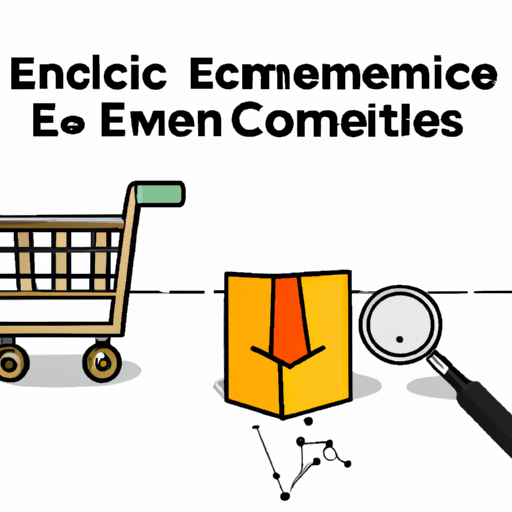
Understanding e-commerce tracking in Google Analytics
So, you have a website and you want to track your e-commerce activities. Well, you’re in luck because Google Analytics has got you covered! With its powerful e-commerce tracking feature, you can gain valuable insights into your online sales and customer behavior. But before we dive into the nitty-gritty of setting it up, let’s first understand what e-commerce tracking is all about.
E-commerce tracking in Google Analytics allows you to track and analyze the performance of your online store. It provides you with detailed information about your sales, revenue, conversion rates, and much more. By implementing e-commerce tracking, you can gain insights into which products are selling the most, which marketing campaigns are driving the most revenue, and even which customer segments are the most valuable to your business.
But how does it work? Well, when a customer makes a purchase on your website, Google Analytics tracks the transaction and captures important data such as the product name, price, quantity, and even the transaction ID. This data is then sent to your Google Analytics account, where it is processed and displayed in easy-to-understand reports.
Now, you might be wondering why you need e-commerce tracking in the first place. After all, you can already see your sales and revenue in your online store’s backend, right? While that may be true, Google Analytics offers a whole new level of insights that can help you optimize your e-commerce strategy.
With e-commerce tracking, you can:
- Identify your best-selling products: By tracking the performance of each product, you can identify which ones are driving the most revenue and focus your marketing efforts accordingly.
- Analyze your conversion funnels: E-commerce tracking allows you to see the entire customer journey, from the moment they land on your website to the moment they make a purchase. This helps you identify any bottlenecks or areas for improvement in your sales process.
- Measure the effectiveness of your marketing campaigns: With e-commerce tracking, you can see which marketing channels and campaigns are driving the most sales. This allows you to allocate your marketing budget more effectively and optimize your campaigns for better results.
- Understand your customer behavior: E-commerce tracking provides you with valuable insights into your customers’ preferences and buying patterns. You can see which products they frequently purchase together, how often they make repeat purchases, and even which devices they use to make a purchase.
So, as you can see, e-commerce tracking is not just about tracking sales and revenue. It’s about gaining a deeper understanding of your customers and using that knowledge to improve your online store’s performance.
In the next section, we’ll walk you through the process of setting up Google Analytics for e-commerce tracking. Don’t worry, it’s easier than you might think!
III. Setting up Google Analytics for e-commerce tracking
So, you’ve decided to take your online business to the next level and start tracking your e-commerce performance using Google Analytics. That’s a smart move! With the right setup, you’ll gain valuable insights into your customers’ behavior and be able to make data-driven decisions to improve your online store.
Setting up Google Analytics for e-commerce tracking may sound intimidating, but fear not! I’m here to guide you through the process step by step.
Step 1: Create a Google Analytics account
If you don’t already have a Google Analytics account, you’ll need to create one. Simply visit the Google Analytics website and sign up using your Google account. Once you’re in, you’ll be prompted to set up a new property for your website.
Step 2: Enable e-commerce tracking
After creating your property, you’ll need to enable e-commerce tracking. To do this, go to the Admin section of your Google Analytics account and navigate to the View column. From there, click on “E-commerce Settings” and toggle the “Enable E-commerce” option to ON.
Step 3: Implement the tracking code
Now it’s time to implement the Google Analytics tracking code on your website. This code is what allows Google Analytics to collect data about your visitors and their interactions with your online store. You can find the tracking code in the Admin section, under the Tracking Info tab.
Copy the tracking code provided by Google Analytics and paste it into the header section of your website’s HTML code, just before the closing tag. If you’re using a content management system (CMS) like WordPress, you can usually find a dedicated field for adding the tracking code in the settings or plugin options.
Step 4: Set up enhanced e-commerce tracking (optional)
If you want to dive even deeper into your e-commerce data, you can set up enhanced e-commerce tracking. This feature allows you to track specific actions, such as product impressions, clicks, and purchases, as well as the performance of your sales funnel.
To enable enhanced e-commerce tracking, you’ll need to make some additional changes to your tracking code and configure your website accordingly. Google provides detailed documentation on how to implement enhanced e-commerce tracking, so be sure to follow their instructions carefully.
Step 5: Test and verify your setup
Before you start relying on your e-commerce tracking data, it’s crucial to test and verify that everything is working correctly. You can do this by making a test purchase on your website and checking if the transaction data is being recorded in Google Analytics.
Once you’ve completed a test transaction, give it some time for the data to propagate in Google Analytics. Then, navigate to the Conversions section and click on E-commerce > Overview. If you see your test transaction listed there, congratulations! Your e-commerce tracking setup is working like a charm.
Remember, setting up Google Analytics for e-commerce tracking is just the beginning. To make the most out of your data, regularly analyze your reports, identify trends, and make data-driven decisions to optimize your online store. With the right insights, you’ll be well on your way to growing your e-commerce business.
